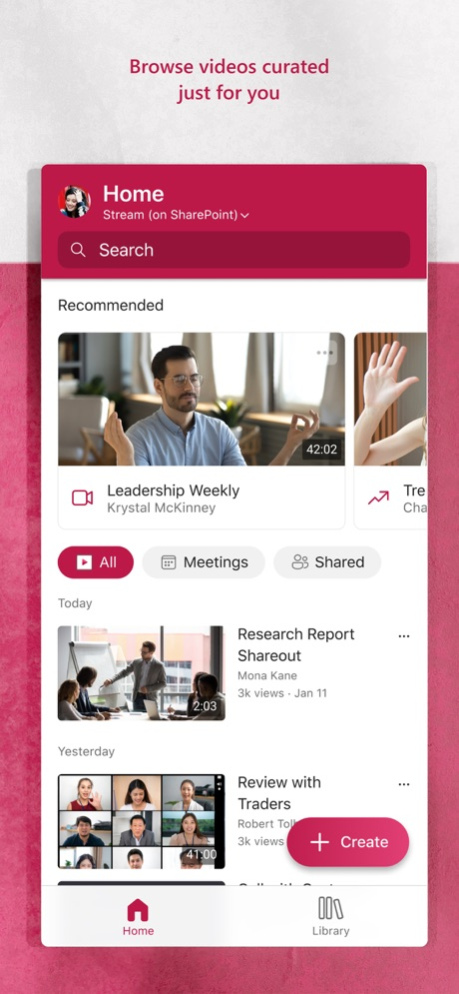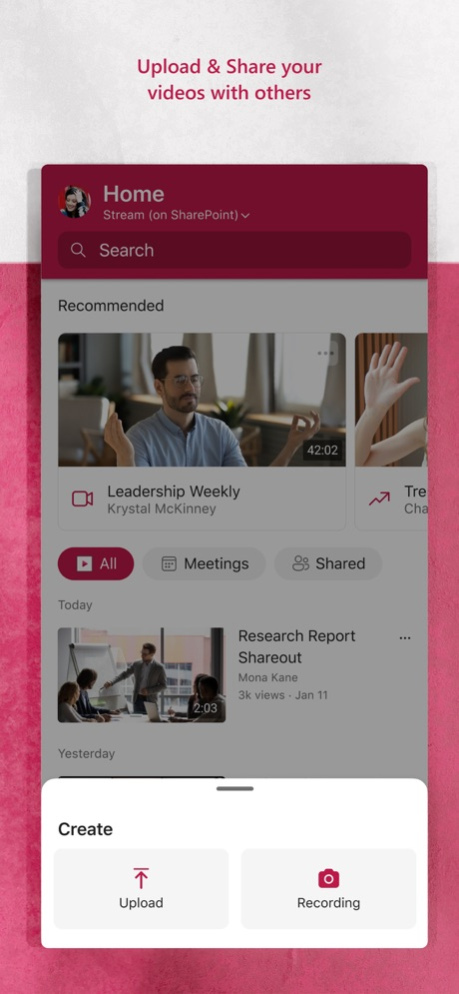Microsoft Stream: Videos 2.7.8
Free Version
Publisher Description
About Microsoft Stream
Microsoft Stream is a video management service for businesses, schools, and governments. Stream brings video into the flow of work so you can communicate authentically, share knowledge, and learn from experts.
Microsoft Stream for mobile
The Stream mobile app lets you conveniently access your videos on the go so you can stay connected, wherever, and whenever.
With the Stream mobile app, you can record and upload videos, watch videos from work or school, catch up on what you missed with Microsoft Teams meeting recordings and download videos to watch them offline later. The app has undergone a complete design refresh and now offers seamless access to both Stream (Classic) and Stream (on SharePoint) content with a personalized home feed and richer video viewing experience.
Key features
- Access both Stream (Classic) & Stream (On SharePoint) video content
- Use your personalized home feed to return to shared videos, meeting/lecture recordings and other collaboration updates
- Upload and record videos and share them with your colleagues and teams
- Download videos to watch them offline
- Search for any videos in your organization using keywords or author names
- Catch up on missed meetings with Microsoft Teams meeting recordings
- Mark important videos as ‘favorites’ and find them anytime from the library section
- Share useful videos with your colleagues with a tap of a button.
- Get the enterprise-level security, compliance, retention, and permissions features you expect from Microsoft 365
Requirements
The Microsoft Stream video management service is included with commercial Microsoft 365 and Office 365 subscription. This app requires an appropriate commercial Microsoft 365 or Office 365 subscription. If you are not sure about your organization’s subscription or the services you have access to, please contact your IT department.
By downloading this app, you agree to the license terms (see aka.ms/eulastreammobapp) and privacy terms (see aka.ms/privacy).
To learn more about Microsoft Stream visit aka.ms/microsoftstreamdocs
For support or feedback, email us at streammobapp@microsoft.com
Dec 20, 2023
Version 2.7.8
Introducing video upload and offline downloads feature! Now, you can seamlessly capture, edit, and share your videos directly from your phone. With offline downloads, you can download your Stream (on SharePoint) videos while you're connected to the internet so that you can watch them later without an internet connection. Update now to unlock these capabilities!
We've also made improvements, addressing bugs and enhancing performance. Your feedback is crucial—reach out to us with suggestions or issues.
Thank you for choosing the Microsoft Stream Mobile App.
About Microsoft Stream: Videos
Microsoft Stream: Videos is a free app for iOS published in the Office Suites & Tools list of apps, part of Business.
The company that develops Microsoft Stream: Videos is Microsoft Corporation. The latest version released by its developer is 2.7.8. This app was rated by 11 users of our site and has an average rating of 3.2.
To install Microsoft Stream: Videos on your iOS device, just click the green Continue To App button above to start the installation process. The app is listed on our website since 2023-12-20 and was downloaded 1,796 times. We have already checked if the download link is safe, however for your own protection we recommend that you scan the downloaded app with your antivirus. Your antivirus may detect the Microsoft Stream: Videos as malware if the download link is broken.
How to install Microsoft Stream: Videos on your iOS device:
- Click on the Continue To App button on our website. This will redirect you to the App Store.
- Once the Microsoft Stream: Videos is shown in the iTunes listing of your iOS device, you can start its download and installation. Tap on the GET button to the right of the app to start downloading it.
- If you are not logged-in the iOS appstore app, you'll be prompted for your your Apple ID and/or password.
- After Microsoft Stream: Videos is downloaded, you'll see an INSTALL button to the right. Tap on it to start the actual installation of the iOS app.
- Once installation is finished you can tap on the OPEN button to start it. Its icon will also be added to your device home screen.